Finding And Creating Graphics For Social Media
One of the hardest parts of running a social media account is curating quality content that your audience can engage with. Luckily, there are plenty of places online for inspiration and tools to create some eye-popping graphics. Below, I compiled my favorite resources to create attention-grabbing graphics for social media.
For Inspiration
The first step in the creative process is getting inspired! When you create social media content daily for your brand, it makes sense to gather as much creative inspiration as possible.
Use Twitter
We all love a good meme. An easy way to get your audience connected is through shared interests like humor. Twitter is a great place for meme inspiration because it has content for every demographic. And Twitter encourages constant and direct interaction between users, so you can read through the replies for more ideas.
Build Pinterest Boards Of Graphics That Interest You
Pinterest is a hub of inspiration for anything you want to do. It’s a great resource for graphics because it is such a creative-centric platform. Unlike other social media platforms that focus on engagement, Pinterest’s sole purpose is to inspire.
I love Pinterest because it makes it easy to keep all my inspiration in a designated space, and it’s easy to access when I need it. Check out my go-to inspiration board here.
Instagram Explore Page
The explore page on Instagram can be an excellent resource for inspiration. The algorithm is showing you content directly related to your interests. And with Instagram’s save feature, it’s easier than ever to keep all your favorite ideas in one place. Use the folder section in the save feature and make an inspiration folder to look back on when you’re struggling with ideas.
For Creation
After getting inspired, it’s time for the second part of using graphics on social media, actually creating the content!
So many apps and websites are made with the sole purpose of graphic creation, so it has never been easier to curate content on-brand. The best part is many of these tools are free or low cost! Keep reading for some of my go-to apps.
Canva
Canva has become one of my most used tools for so many reasons. Canva is such a great tool because it allows you to create nearly any graphic you could want, without needing to have any graphic design experience.
Canva also has pre-made templates for all sorts of graphics, including Instagram stories, flyers, and business cards. It’s safe to say if you need to design something, they probably have a template for it. Or someone in that industry has created their own template for it!
Price: Free, and if you upgrade to the paid version, it’s only $12.95/month.
Biteable
Biteable helps users create and customize complete video ads. You simply select a video template, complete it with music and background shots, and add your own text and images. If you need a free social media video maker, this tool is worth a try.
Price: Free for up to five video projects per month.
Unfold
Unfold is such a fun app to make your graphics stand out from the crowd. One of the great features of Unfold is that it’s a phone app, making it super simple to create graphics on the go.
Within the app, there are free and paid templates for you to use. All you have to do to make a creative graphic is upload the photo, add text or stickers, move it to your liking, and save. This app is especially useful for creating fun Instagram Story graphics.
Price: Free, with in-app purchases
Adobe Spark
Adobe Spark can help create clean and minimal designs. Choose from dozens of templates organized by industry and design type (like social media images or Facebook covers). Then you can customize that template with Spark’s easy-to-use tools.
Pricing: Free, starting at $9.99 monthly for premium features
There are so many ways to encourage engagement on your social media with creative graphics and content. Get started today!





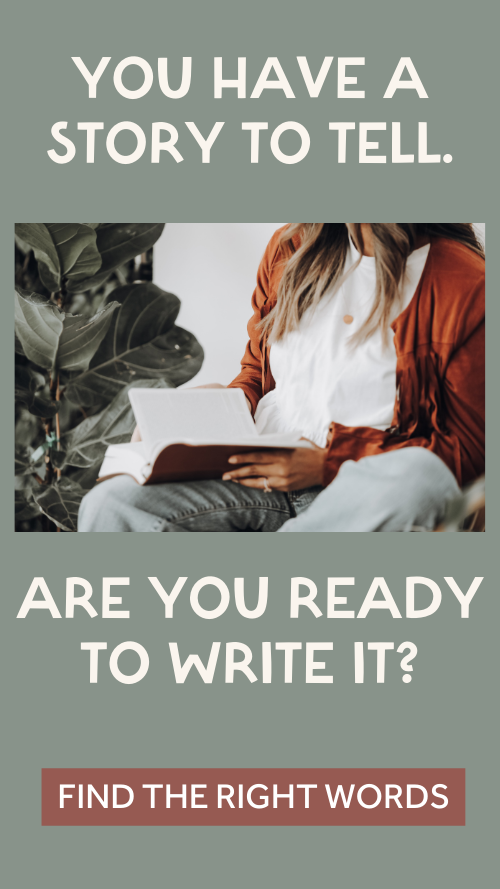
I’m a wife, mom, and storyteller who has spent more than five years helping 100+ brands with their marketing. I’m here to tell stories with heart, and empower other women to boldly share theirs.