Why Your Brand Needs a Custom 404 Page
When it comes to website copywriting, there are a few pages that get all the attention:
Home page copy.
Service page copy.
About page copy.
Sales page copy.
Landing page copy.
Product description copy.
And, sure, these web pages need creative, attention-grabbing copy. Without it, your website will struggle to connect and convert your dream customers.
But… are you missing an awesome opportunity?
Could you be making a memorable impression on your audience with a page that’s usually forgotten?
Hint: The correct answer is, “Heck yes!”
And the forgotten page is the 404 error page.
What is a 404 error page?
A 404 error tells users the page cannot be accessed – and it can be a major problem.
It’s the ultimate digital “oops-a-daisy” when somebody clicks on a broken link on your website.
The 404 error response is triggered usually by three things:
-
Pages that have been removed or deleted
-
Pages that never existed – usually a typo from a visitor typing in the address
-
Pages that were renamed and not properly redirected (via 301 or 302 redirects)
The standard 404 page
A normal 404 error page says something like:
404 ERROR This page cannot be found
It’s stark and unfriendly.
Plus, there’s nowhere else to go.
Do I hit the back button? Should I close this tab? Is it worth it to try again? Does the website I was looking for even exist?
The boring message forces visitors to click ‘back’ and go somewhere else or close the site and do something else instead.
When you receive a 404 error, it can leave you feeling confused, lost, and, worst of all, frustrated.
Renny Gleeson said in his TED Talk titled 404, The Story of a Page Not Found, “When you reach a 404 page it gives you a feeling of being in a broken relationship.”
And that’s the last thing you want to happen to people visiting your website.
Why writing a custom 404 page matters
Mistakes happen. Even (or especially) on websites. Which means broken links are inevitable.
For anyone who has a website, you learn one hard truth: driving traffic to your website is a tough thing to do.
It takes time and effort to get every single visitor to your site.
And as a business owner, you can’t afford to turn your visitors away. But that’s exactly what you’ll do if you haven’t set up a custom 404 page for your website.
Ideally, site visitors would never land on a 404 page, but the reality is that they do happen from time to time – even from well-maintained sites.
Whenever a visitor hits that 404 page, you want that page to be a funnel back into your site. And you can do just that!
You can even transform a negative interaction into a positive one that guides your audience back to the right path with you. You can do that with a great 404 error page.
What a great 404 error page looks like
A good 404 error page tells people that you made a mistake somewhere along the line, and whoops, sorry, now that page isn’t unavailable. But a great 404 page also tells your audience what to do next.
There are several ways to get creative with your 404 page
-
crack a joke
-
offer some interactivity
-
display some interesting/cool/fun visual elements
-
or be thought-provoking.
The bottom line is to customize it. This ensures that however your visitor landed on your 404 page, they’ll be entertained before being redirected.
Not sure what I mean? Check out my custom 404 error page here.
Don’t mind me; I’ll just be bragging on my website for a quick minute. I LOVE my custom 404 error page for two big reasons:
-
The personality-packed and on-brand copy makes my site feel more human and friendly. And it makes me smile when I read it!
-
There are two super clear call-to-action that tell visitors where to go next. Now, readers have something to click other than the back button (or worse, the red X in the corner).
This means I don’t lose visitors if I accidentally break a link. Instead, I show them how to find their way home or where to ask for help.
Because it’s the little details that show you truly care about your customers.
Want to learn how can you make your 404 page rock the socks off your visitor?
Here are 5 ways to make your 404 pages a lighthouse, guiding your lost visitors home.
1. Keep them engaged.
This is where having a custom and creative 404 page comes in! Instead of the standard boring, yawn-inducing, bland 404 pages, you can bring your brand and personality to it.
2. Help them!
This is the most important part of your 404 page. It’s there to help.
Don’t just tell someone they’re lost. Give them a map or a next step to take. And maybe add in some snacks if it’ll take a while for them to get home.
You could include a link to your home page so they can start over right at your front door. Or even better, pop in a search bar so they can search for the page they wanted.
3. Keep them clicking through
Your website visitor is lost, and your 404 page gets them interested in you. Don’t waste that opportunity!
You can provide TONS of value to lost visitors on your 404 error page by sharing your most popular blog posts, packed full of tips. You’re making it even easier for your visitors to click something and stay on your site.
4. Have some fun
Your visitor is lost, so don’t add insult to injury by being boring.
Clever copy on your page can help your audience self-select. I mean, when you know the movie quote, gif, or joke that is on the 404 page, you’re building a connection with the brand.
That might just be the differentiator that wins you customers.
Of course, your website copywriting needs to be consistent, so your 404 page should fit with the tone of voice across your site.
If your brand is serious or formal, cracking some jokes probably isn’t smart. But that doesn’t mean you have to respond like a computer explaining what’s happened.
But if you don’t want to be funny, you can still be friendly.
5. Use images to liven up the page
A little bit of text explaining the issues (they’re lost) and how you can help them get back on track is good. Too much text, not so good. Only text? Booooring.
Mailchimp’s marketing is always on-brand, so I thought I’d check their 404 page out. And sure enough. It’s awesome, with an animal searching in a hole for, presumably, the page that is lost.
The image reinforces the page’s message and brings a level of fun to what can be a frustrating experience.
What about you?
What’s your 404 page like? Something you’re proud of, or in need of some TLC? If it needs some extra attention, I can help with my website copywriting.
Head this way to my copywriting page, friend!




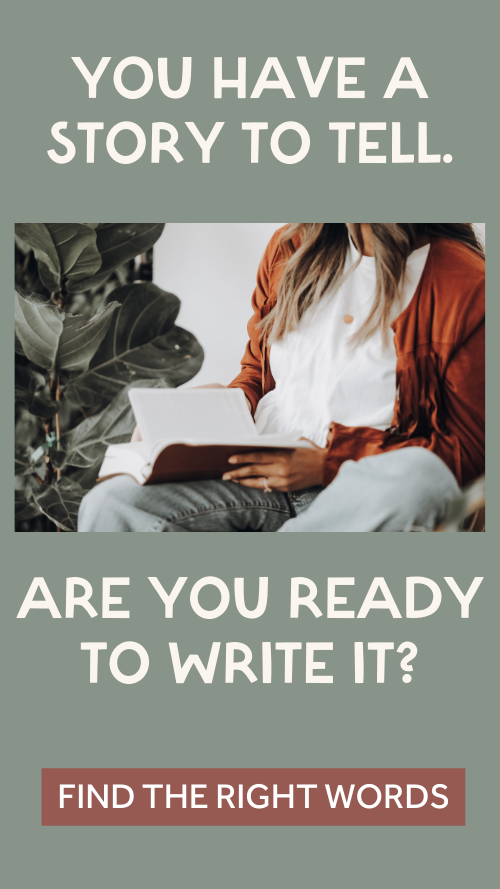
I’m a wife, mom, and storyteller who has spent more than five years helping 100+ brands with their marketing. I’m here to tell stories with heart, and empower other women to boldly share theirs.