6 Steps After You Publish A New Blog Post
When I started writing blogs, I used to publish a new post and just let it float out in internet land without doing anything to let people know it was there. And then I would get disappointed when I didn’t see my traffic increasing.
But it wasn’t until I started studying and researching best practices that I realized I had to put a decent amount of effort into “advertising” my posts to increase traffic to my blog.
After learning those lessons, I’m sharing with you the six things you NEED to do after publishing a new blog post:
1. Proofread one last time
Although I proofread my posts before I hit publish, I always read them over again as a “reader.” Something about seeing the writing through a reader’s eyes allows me to catch any mistakes or formatting issues. I keep a separate tab open that I can go to and edit right away, so once I’ve made any necessary changes, I save the post again. Make sure you have any relevant links, images, videos, etc. placed and ready to go. I usually proofread once or twice after publishing just to be sure!
2. Add In Visual Content
After your post is published, make sure you break up long paragraphs of text with some visuals or graphics. Visuals are key to driving traffic from social media, so depending on how long the post is, I recommend at least one Pinterest-worthy graphic that will grab people’s attention and hook them.
If the post is long, I’d recommend adding a few images throughout the post to break up the text. Whether you use your own or stock images, you want to use them to help tell the story (and make posts more visually interesting for readers).
3. Create Pinterest posts
I use Pinterest to increase traffic by creating pins that link back to specific posts or other content on my blog. My personal goal is to generate at least 3-5 different pins per blog post using Canva and stock photos. Canva makes it super easy to create Pinterest graphics. You can start entirely from scratch, or you can use some of their pre-made templates to help get you started.
4. Share on Social Media
I am a firm believer in less is more for social media platforms. I like to stick to Pinterest and Instagram for the most part. If you try to focus on Pinterest, Instagram, Twitter, Facebook, and YouTube all at the same time, you’re going to get overwhelmed super fast. Your organization’s ideal audience may not even be on all those platforms, so your time won’t have a positive return.
Pick one or two and start there. All the links for my blog are included in my Instagram bio, and I like to share an Instagram story to let my followers know when I have a new post up. If I post a new photo that day, too, I might mention it in the caption as well. Regardless of your preferred platform, make sure you’re telling your followers about your new post, and make it easy for them to view it when it goes live.
Insider Tip – Schedule a few extra posts to go out three days after, seven days after, or two weeks after. Or use a scheduler to do this automatically for you.
4. Send To Email Subscribers
If you’ve got a large list of subscribers, you can share your new content pretty easily. Emailing your newest post is a great way to keep driving traffic back to your blog and keep providing value to your subscribers. Just make sure you’re not doing it to the point of being annoying.
I’ve been working on growing my email list lately, so I send out a weekly email to my subscribers, which is the perfect frequency for my engagement, audience, and goals. Take time to collect and nurture your email list, and test what works best for you.
5. Check your Facebook and Linkedin groups
Joining Facebook groups aligned with my audience is a huge reason I’ve seen a significant spike in traffic. You can join general industry groups, niche groups, or groups for people in the same city as you.
Most of these groups post consistent threads that will allow you to link a specific post a couple of times a week, and people in these groups often ask questions and are looking for resources. You could be the solution to their problem, so be sure to keep an eye on your groups for these opportunities.
Insider Tip – Don’t forget to connect with the other group members too! Don’t be that person who only joins in when it benefits them. Even if you are super busy, you can still share a few likes and make a couple of quick comments. Its the right thing to do, and by engaging with the community, you will give yourself all sorts of opportunities and make valuable connections.
6. Update Your Content Calendar
A blog content calendar is a vital tool for planning your content and keeping track of it. Use your content calendar to keep track of the URL of your new blog post, and if it’s been scheduled or published. This calendar will help you see at a glance what still needs to be done, and how far you’ve come.
While this all certainly DOES take a bit of time, it is doable and 100% worth it. Once you get used to setting up your post-publishing routine, it becomes much quicker and easier to put the finishing touches on your newly published content.
If you need help writing, editing, or sharing your blog post, don’t hesitate to ask!
Related Posts
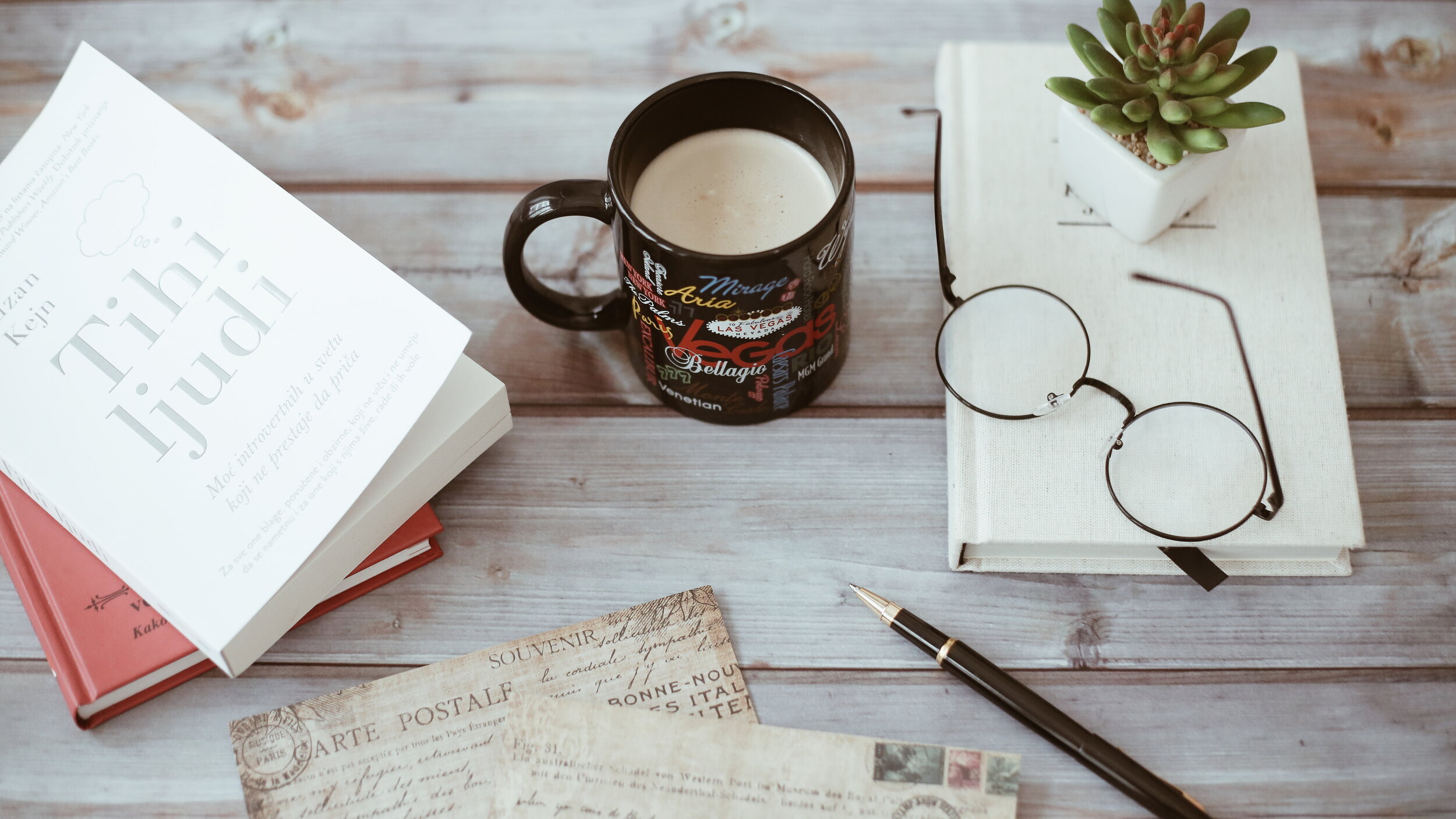




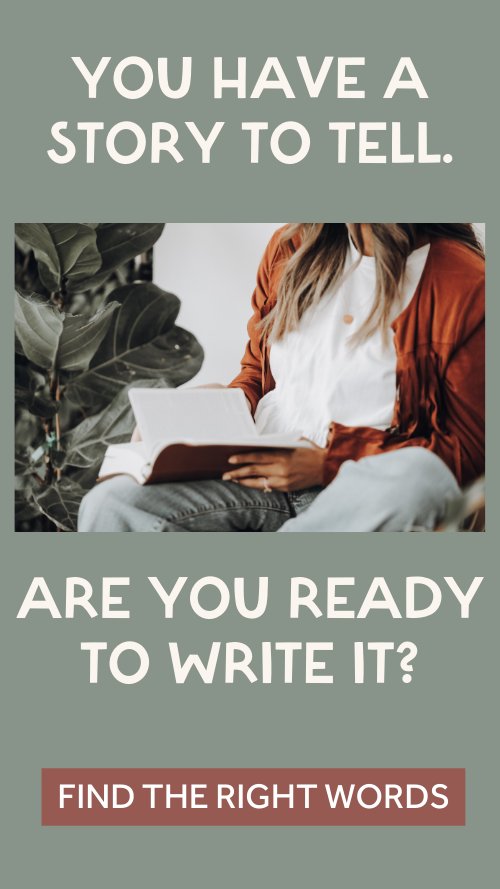
I’m a wife, mom, and storyteller who has spent more than five years helping 100+ brands with their marketing. I’m here to tell stories with heart, and empower other women to boldly share theirs.